body {
scrollbar-3dlight-color:#ffd700;
scrollbar-arrow-color:#ff0;
scrollbar-base-color:#ff6347;
scrollbar-darkshadow-color:#ffa500;
scrollbar-face-color:#008080;
scrollbar-highlight-color:#ff69b4;
scrollbar-shadow-color:#f0f
}
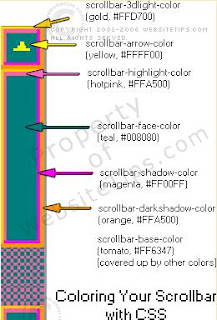
Will work in IE, but not in FF.
From:
http://websitetips.com/articles/css/scrollbars/